Master Software Development Life Cycle: From Idea To Launch

Did you know that only 31% of Software Projects are considered truly successful, delivered on time, within budget, and meeting expectations, while 52% end up “challenged” by missed deadlines, overspending, or falling short of promises?
And no, it’s not always because the team lacked skills or resources. Most of the time, it happens because there was no clear process in place from start to finish.
Think about building a house without a blueprint. Sounds risky, right? That’s exactly what creating software without a defined development process looks like.
That’s where the Software Development Life Cycle (SDLC) comes in. Development teams use it as a game plan to turn ideas into a working product. It keeps the project on time and on budget, and it reduces unexpected issues.
In this blog, we’ll walk you through what the Software Development Life Cycle (SDLC) is, so let’s get started.
What is the Software Development Life Cycle (SDLC)?

The Software Development Life Cycle, abbreviated as SDLC, is precisely what it sounds like: a life cycle. Just like a product or even a human life has stages, software goes through a structured journey from the moment someone comes up with the idea until it’s fully built, tested, and being used by people.
SDLC is a process for guiding teams step-by-step through the planning, building, testing, and maintaining. It breaks down the entire development effort into smaller, manageable phases so that teams know exactly what to do at every step, and in what order.
Instead of jumping straight into coding (which, honestly, a lot of projects do), the SDLC says: “Hold on. Let’s plan this properly, understand what the user needs, design it right, then write the code.” It’s a process that reduces confusion, avoids last-minute surprises, and makes sure the final product is something users actually want and need.
No matter how big or small your software project is, following an SDLC helps turn vague ideas into reliable, working software, without losing direction along the way.
Why is SDLC Important?
Imagine trying to build a bridge without a plan. Everyone is working hard. Some of the people happen to be pouring some concrete, and others happen to be welding the steel, but no one is ever on the same page. The result? A mess that’s probably unusable, unsafe, and unstable.
That’s what software development looks like without a process. And that’s exactly why SDLC is important.
It gives a clear roadmap for all of the team to follow, including developers, testers, project managers, and even clients. Everyone knows their role at each step, of what is happening, and of what is coming next. That alone cuts down on confusion, delays, and costly mistakes.
More importantly, SDLC keeps the end goal in focus.It makes sure the final product aligns with user needs, technical requirements, and business goals while remaining functional. Instead of rushing into development and “figuring it out later,” teams work smarter, not harder, because there’s a structure guiding their every move.
In short, SDLC doesn’t just help you build software. It helps you build the right software, on time, on budget, and without unnecessary stress.
6 Stages of the Software Development Life Cycle
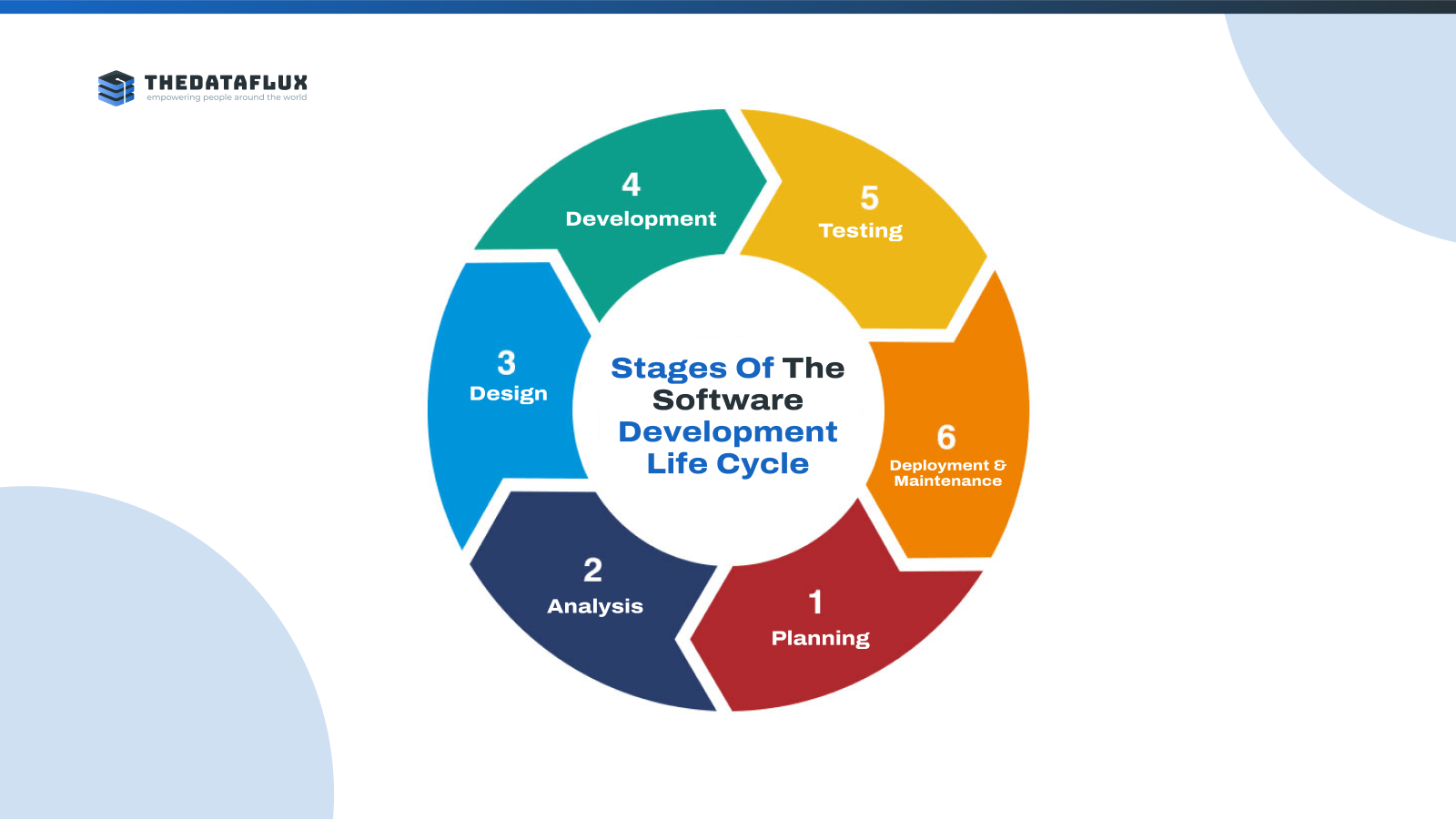
Every successful software project follows a structured path. These six stages are like checkpoints that guide the team from idea to launch, and beyond. Let’s break them down one by one.
1. Planning
What happens here:
This is the starting point where the team defines the scope of the project. Key questions asked include what problem we are solving? Who are the users? What features are needed? What is the budget, and what is the deadline?
Why it matters:
A strong plan sets the tone for the entire project. Without clear goals and expectations, the team can easily waste time, money, and effort going in the wrong direction.
2. Analysis
What happens here:
In this phase, the team explores requirements further. Business analysts engage stakeholders to specify software functions, desired behavior, and data management protocols.
Why it matters:
This stage turns broad ideas into detailed, actionable requirements now. These requirements empower designers and developers to initially build the product correctly.
3. Design
What happens here:
Here, the visual and technical structure of the software is created. This includes UI/UX design, system architecture, database planning, and how each component will connect and interact.
Why it matters:
A well-thought-out design ensures the product is easy to use, scalable, and technically sound. It acts as a blueprint for the developers to follow during coding.
4. Development
What happens here:
Now, the real building begins. Developers write the code, create databases, and bring the design and requirements to life. This phase happens in iterations or sprints, depending on the development model being used.
Why it matters:
This is where the actual product is born. A disciplined development process ensures fewer bugs, better performance, and easier testing and deployment later.
5. Testing
What happens here:
The software gets tested before its release so as to fix any bugs, to check on its performance, and to ensure its expected function. This can include unit tests with system tests, integration tests, and user acceptance tests.
Why it matters:
Thorough testing ensures the software is reliable, secure, and ready for real-world use. It saves on time, reputation, and support costs, helping to catch issues before users do.
6. Deployment & Maintenance
What happens here:
The software is officially launched for users. The team monitors performance, gathers feedback, fixes bugs after each release, and may also release new features or updates based on user needs.
Why it matters:
Deployment is just the beginning of the software’s life in the real world. Ongoing maintenance keeps it functional, secure, and relevant as user expectations and technology change.
Software Development Life Cycle Models
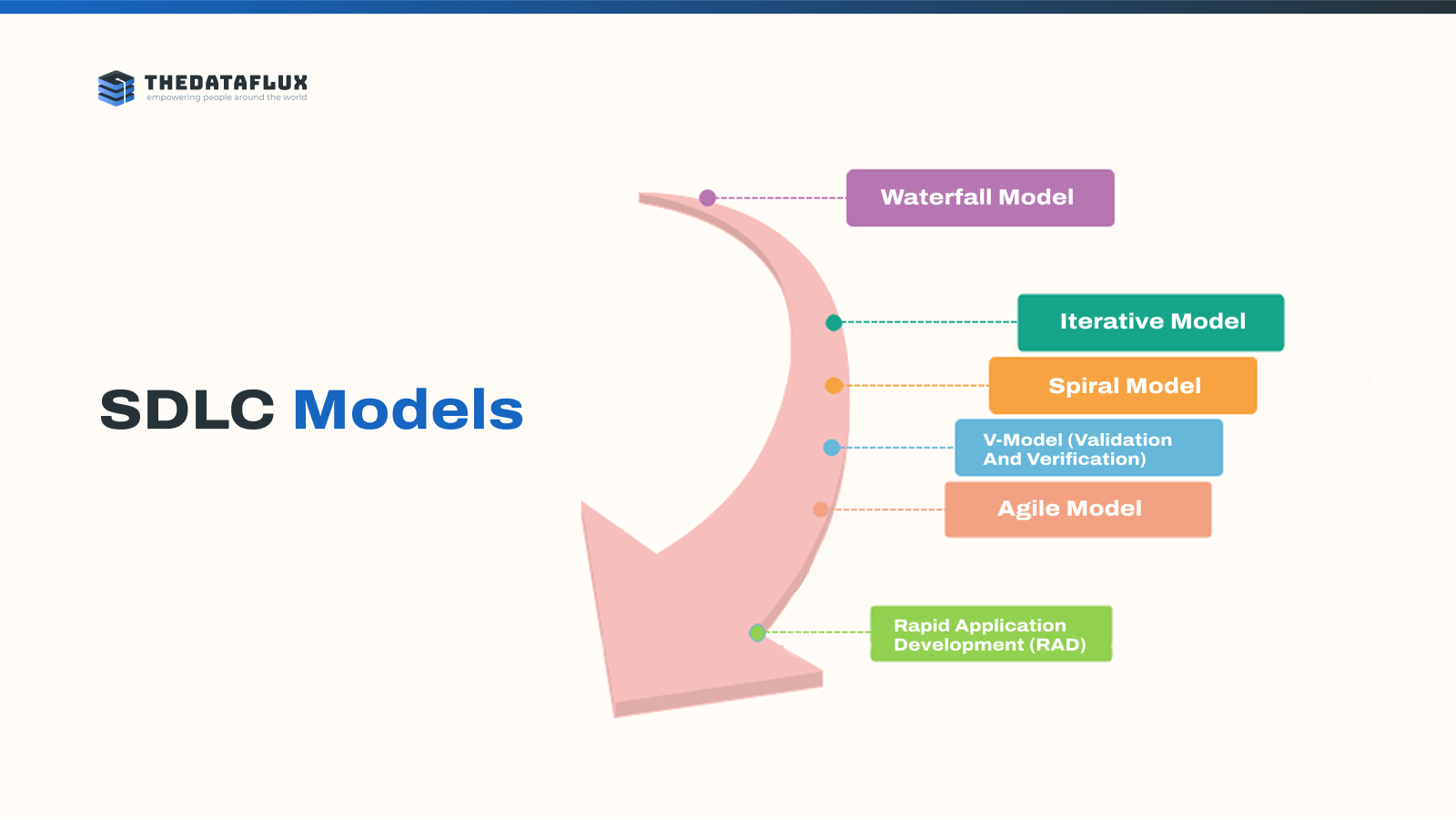
Not every project takes one identical developmental route. That’s why different SDLC models exist for matching project needs, timelines, as well as team styles.
Here are the most commonly used ones:
1. Waterfall Model
This is the most traditional model, in which each stage flows in a fixed order directly into the next, like a waterfall. You complete planning before moving to analysis, then design, and so on. It’s simple and easy to manage, but doesn’t allow going back once a phase is done. Best suited for projects with well-defined requirements.
2. Iterative Model
Instead of building everything at once, the product is developed in small chunks or versions. Each version improves based on feedback from the previous one. It allows flexibility and early testing but may lead to rework. Ideal for projects where requirements may change.
3. Spiral Model
This model combines planning, risk analysis, and prototyping in repeated cycles. With each round, the team builds a better version of the software. It’s great for complex, high-risk projects, but can be time-consuming and costly. Used in large enterprises or defense systems.
4. V-Model (Validation and Verification)
The V-Model is like Waterfall, but with a focus on testing at every stage. For each development phase, there’s a corresponding testing phase to ensure quality. It’s rigid but helps prevent errors early. Used in safety-critical systems like healthcare or aviation.
5. Agile Model
Agile is fast, flexible, and built around short development cycles called sprints. Teams deliver working software quickly, gather user feedback, and adapt continuously. It encourages collaboration but requires good communication and quick decision-making. Perfect for dynamic projects where needs change often.
6. Rapid Application Development (RAD)
RAD emphasizes quick development through rapid prototyping and user feedback. It skips long planning stages to get a working version out fast. Best for short projects that need speed over structure. Not ideal for complex or large-scale systems.
You can choose these models based on your project’s pace, its risks, and also needs because they aren’t one-size-fits-all. To get the best results, teams combine elements that are from different models in the projects.
Benefits of SDLC

Now that we know how SDLC works and the models used to follow it, let’s talk about why it’s worth the effort. All of the planning, the stages, and the structure might seem like extra work at first glance, but SDLC helps to save time, money, and a whole lot of stress down the line.
Here’s how it makes a real difference:
1. Improved Software Quality
When you follow a structured process, nothing gets rushed or skipped. The final product is well-built, functional, along user-friendly because of testing and design in every phase.
2. Reduced Development Time and Costs
SDLC helps spot issues early, before they become expensive problems. It also prevents rework because it keeps everyone aligned from the beginning, so this saves time and money.
3. Enhanced Project Transparency
Every stage has clear steps documentation exists too. Thus, everyone knows about what’s happening, from developers to clients. Trust is built so the project stays on track without confusion.
4. Improved Risk Management
Planning ahead with phase reviews makes early danger identification possible. Teams avoid surprises by doing this and prepare for solutions before things actually go wrong.
5. Better Collaboration and Communication
SDLC defines roles along with responsibilities, with timelines in a clear way. Thus, teams can cooperate in a better way. Everyone knows what to do and when to do it.
6. Predictable Outcomes
A defined process allows teams to estimate budgets, timelines, and deliverables more precisely. More consistent results mean fewer last-minute changes.
7. Increased Customer Satisfaction
At the end of the day, a product that works well, solves the right problem, and is delivered on time will always keep the customer happy. SDLC helps make that happen.
Bottom line? SDLC benefits the entire project and not just the team during the time from the first idea to the final launch and beyond.
Challenges in the SDLC

While SDLC brings structure and clarity, it’s not always smooth sailing. As with any process, it has challenges, especially if teams fail to follow it correctly or projects face changes they didn’t expect. To be able to avoid bigger issues later on, knowing of these challenges so early can then help you better prepare.
Here are some common roadblocks teams face during the Software Development Life Cycle:
1. Unclear or Changing Requirements
Sometimes clients do not know what they want exactly or change their minds halfway. This will upset planning, increase development time, and confuse the entire team.
2. Scope Creep
This happens when new features or requests keep getting added during development without proper planning. Without improving the core product, it increases costs as well as delays timelines, then stretches resources.
3. Poor Communication and Collaboration
The project can quickly fall apart if stakeholders, testers, designers, and developers aren’t aligned. Misunderstandings and delays happen when communication isn’t clear or frequent.
4. Technical Debt
Teams take shortcuts as they hurry through development to meet deadlines. This creates “technical debt”, issues that pile up and need fixing later, at a higher cost.
5. Integration Issues
Different components of the software work fine on their own, but fail when combined. This is especially tricky when multiple teams work on different parts and don’t coordinate closely.
6. Design Flaws
A weak or rushed design phase can lead to usability problems, performance issues, or scalability limitations. Fixing design flaws after development is harder and more expensive.
Facing these challenges doesn’t mean the project is doomed; it just means teams need to stay alert, communicate clearly, and stick to the process as much as possible.
Conclusion
Building software isn’t only about writing code but about solving real problems in a smart, structured way. The Software Development Life Cycle (SDLC) serves that exact purpose.
SDLC makes it simpler for one to plan, build, test, and improve software that actually works well by dividing development into manageable stages. It puts order to chaos and also keeps everyone aligned together. It also ensures that the team and end user are happy with the final product.
So the next time you hear about a new software product, or maybe start building one yourself, you’ll know: behind every great product, there’s a smart process. And that process almost always begins with SDLC.
At The Dataflux, we’re passionate about turning smart processes like SDLC into real-world results, helping businesses build software that truly delivers value.
Thanks for reading this blog, hope that you now clearly understand SDLC.
See you in the next blog!
FAQs
Q- What is SDLC and its purpose?
A- The Software Development Life Cycle (SDLC) is a step-by-step process used to plan, build, test, and maintain software. Its main purpose is to help teams deliver high-quality software efficiently by following a structured and organized approach.
Q- What are the 5 SDLC models?
A- Five common SDLC models are Waterfall, Iterative, Spiral, V-Model, and Agile. Each model offers a different way to approach development based on the project’s needs, timelines, and level of flexibility required.
Q- What is a real-life example of SDLC?
A- A food delivery app is a good example, starting from planning features like order tracking, moving through design and development, then testing the app for bugs, and finally launching and maintaining it. Each phase follows the SDLC process to ensure the app works smoothly for users.
Q- What is a waterfall model?
A- The Waterfall model is a linear SDLC approach where each phase (planning, design, development, etc.) is completed one after the other without going back. It’s simple and structured, best for projects with fixed requirements and little expected change.
